Do you want to learn how to find the right keywords that will help your pins go viral on Pinterest? Then this is for you.
What I will share with you today are proven Pinterest keyword research strategies used by successful Pinterest marketers to rank their pins. And don’t worry, you won’t need to buy any tools or install any apps for any of the methods below. All you ever need is Pinterest itself.
But before we tackle the nitty-gritty part of Pinterest keyword research, you first need to understand the Pinterest search query algorithm and the behaviours of Pinterest users.
Let’s get started.
Differences between search intent of Google and Pinterest you should know
Search engine result algorithm
The Pinterest algorithm works in a way that is favourable for bloggers, affiliate marketers, and other digital marketers who want to make money online – in a general sense.
If you’re on Google, you would need to have thousands of highly SEO optimized blog posts (and pages) to get on the first page for a particular keyword. Only then you can drive a lot of traffic to your site.
And based on my experience, growing your traffic organically (free) could take months, if not years.
You can fast track your progress by spending a lot of money on ads. But even then, you still need to wait months before you can see any significant results (if ever) with paid traffic.
Whereas with Pinterest, even if you only have 100 posts on your blog (or less) as long as you do proper keyword research and SEO optimization…
Your pins can potentially show up as one of the top results for a query, and you can immediately use Pinterest to drive traffic to your blog or website.
I’ve shown some real life example in this video:
Now you know why more and more people who are complete beginners are enticed to start affiliate marketing on Pinterest.
It’s because getting traffic from Pinterest is much easier compared to Google.
User behaviours
A study revealed that Pinterest users views (clicks) at least 60 pins per query and 75% of user queries are just 1-3 words (very generic keywords) about a particular interest.
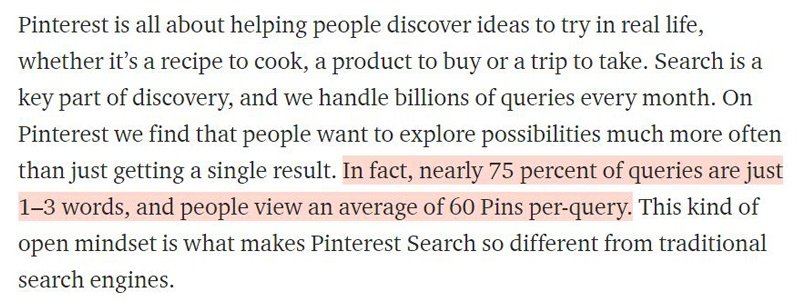
This behaviour is very different when you think about the fact that Google users usually use long-tail keywords (specific keywords 3-5 words long) and only clicks the top 3-5 results on their queries.
Can you guess why?
Well, it’s because people searching for something on Google already have a specific thing in mind.
In contrast, when Pinterest users type in queries, they are more often looking for ideas relevant to their interest.
Furthermore, Pinterest users don’t usually type long queries because according to Pinterest itself, 85% of its users are on mobile, and people on mobile don’t usually type many words when searching for something.

This is another reason why I said Pinterest is favourable for digital marketers (e.g. bloggers, affiliate marketers, online sellers, etc.).
Because even if your pin is not among the top 5-10 results for a particular keyword, there’s still a good chance that people will click it if it’s among the top 60 pins they see.
If you create a pin that is very inviting that people can’t resist but click it (learn how to create viral pins), you’ll get massive traffic from Pinterest to your site in no time.
And now, let’s discuss the best Pinterest keyword research methods so you can start getting traffic to your blog or website.
1. Pinterest Search Bar
This is the most basic strategy to get highly relevant keywords to your original target phrase.
Let’s use “blogging tips” as our target keyword for an example.
When you type in a keyword on your Pinterest search bar, Pinterest will then show you relevant keyword suggestions in the dropdown menu.
Depending on the popularity of your keyword, you can get anywhere between 5 to 8 related keyword suggestions.
As you can see in the image below when I typed “blogging tips” on the search bar, some suggested related keywords to this phrase are “blogging tips for beginners,” “blogging tips and tricks,” “blogging tips money,” and “blogging tips ideas.”

These are keywords that many people are searching in connection to blogging tips (or whatever your target keyword is).
If you want your pin to have a bigger chance of ranking high on search queries, you must include these keywords on your pin title and pin description as well.
The idea behind your keyword research is to find as many relevant keywords that Pinterest users search in connection to your original target keyword.
Remember, Pinterest users are looking for ideas, so the more keywords you can include on your pin, the more people can find it relatable to their interest.
2. Pinterest Guided Search
The second way to get more relevant keywords for your target audience is through the Pinterest Guide Search.
If you’re new to Pinterest, Guided Search is the line of coloured boxes that appear above the search result of your query.
Using the same example above, when you type “blogging tips” and hit enter, you will get these results as well as the coloured boxes containing relevant words to your keyword.

These words on the coloured boxes are arranged in order of popularity based on the number of people searching for them.
So on blogging tips, we can say that “blogging tips for beginners” is searched more often than keywords like “blogging tips and tricks” or “blogging tips ideas.”
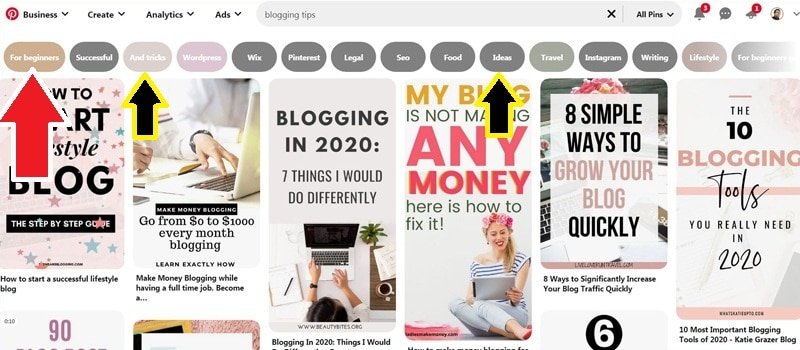
Also, you have to use your own judgement whether you want to add the relevant word at the beginning or at the end of your original keyword.
For example, you should use “successful blogging tips” rather than “blogging tips successful.” The second one doesn’t make any sense. It should be “food blogging tips” rather than “blogging tips food.” You get the point.
Aside from the coloured boxes above the search results, Pinterest will also suggest related keyword ideas on the “Searches to try” section that you can find while scrolling down on search results.
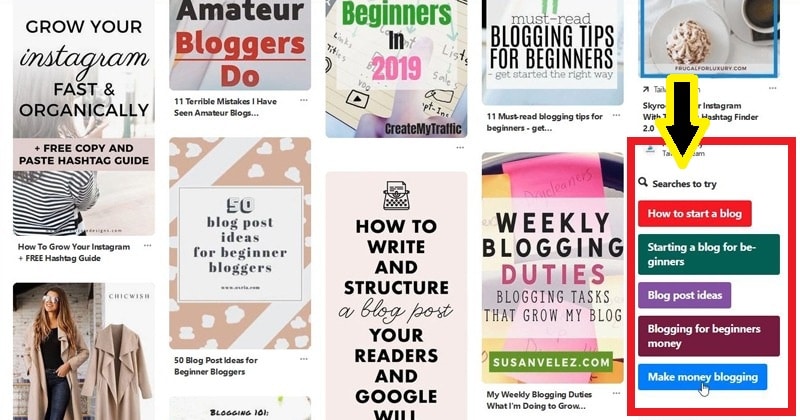
3. Pinterest Ads Platform
Alright, calm down. We won’t actually start an ad campaign so you won’t need to spend any money.
As I said, all the keyword research tips I will share with you are free.
So how can you get Pinterest keyword ideas with this method? Well first, make sure that you are using a Pinterest business account and not a personal account.
Don’t worry its both account type is free and if you already created a personal account, you can easily change that to a business account.
Just Google “convert personal Pinterest account into a business account” and you’ll get plenty of results.
So once you’re logged in to your Pinterest business account, go to create Ad.
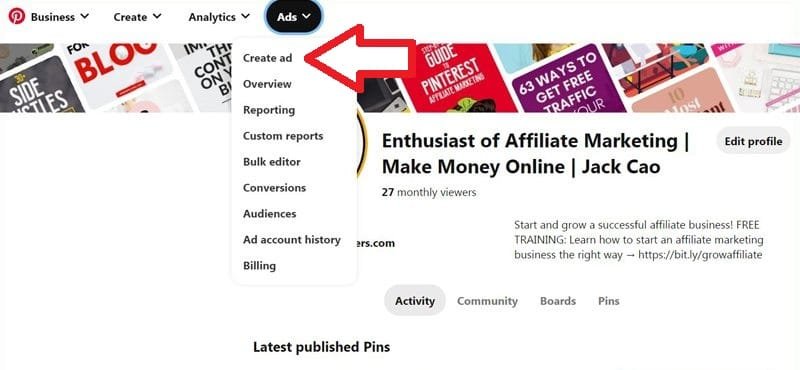
Then you’ll arrive on this page, and just click anywhere (I clicked Traffic), it doesn’t matter since you won’t launch this ad anyways then click “Continue” at the lower left.
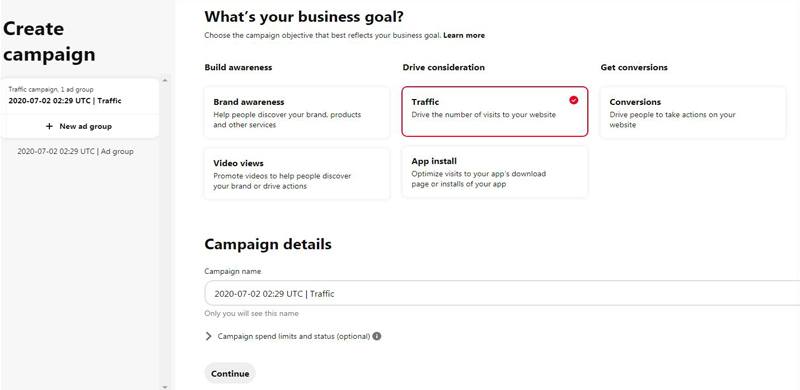
When you get to the next page, scroll down until you see the “Extend your reach” search bar and type in your original Pinterest target keyword.
I used the same example as above, blogging tips, and voila!

Pinterest will show you a list of related keywords to your original phrase, including the monthly search volumes of each.
Now you can pick any keyword that fits the pin that you’re planning to create.
But I would advise that you target the keywords that have at least 10k monthly searches and create a pin based on them because those are the topics that people are looking for in your niche.
And now for the final strategy, this is something that isn’t mentioned more often by other Pinterest marketers.
Nonetheless, here it is…
4. Visit Other Top Ranking Pins
One of the best ways to identify which keywords are doing well on your niche is to find out what keywords are present on the top-ranking pins.
Similar to one for the best blogging tips I’ve shared before, you can take advantage of your competition and use them as a guide on which keywords should you include on your own pins.
This takes away the guesswork on your part, and you can easily filter out which related keywords work and which ones don’t.
Just check this pin that is ranking at the top positions of Pinterest for the keyword “Blogging Tips”.

This pin has tons of keywords in the description, and you can definitely draw out quite a few ideas from there.
The more pins you visit, I am pretty sure you will get lots of ideas.
However, be wary of something called “keyword stuffing”. The example at the top is doing exactly that. Keyword stuffing simply means stuffing as much keywords into the description even if it don’t mean anything.
Pinterest has already given a guideline about this…

Apparently, keyword stuffing still works at this stage, hence I am showing you the example above.
But going forward, and especially if you are using Pinterest for a long haul, you will want to follow the guidelines.
Pinterest is very much like Google in the early days, where bloggers who do keyword stuffing can appear at the top of the search results.
If you can still remember, keywords stuffing is a big hit in Google before but today, your content will never rank on Google if you’re just throwing keywords left and right without proper context.
Pinterest is going to catch up to that, you don’t want to be penalized when the algorithm change is in force.
So, what I recommend is simply taking note of the most commonly used keywords (and hashtags) among the top pins for a particular interest, and pick 2 or 3 to include on your pin description.
Don’t just throw in tons of keywords and hashtags on your description.
Make sure that you provide meaningful descriptions on each of your pins.
Wrapping it up
So that’s it, my fellow Pinterest marketers.
I hope you now have a better idea of how to get highly competitive keywords for your pins and how to do a proper Pinterest keyword research for free.
Thank you for taking the time to read this post, and if you have any questions, you can let me know in the comment section below.
Until next time and I wish you the best of success.
Your friend,
Jack
Recent Content
9 Best Niche Ideas For Pinterest Affiliate Marketing 2020 & Beyond
If you're looking for ways to start a profitable affiliate marketing business on Pinterest, then this is for you. According to Pinterest Newsroom, the COVID 19 pandemic has caused a significant...
So, you're looking for good ways to generate an income using your ability to speak more than one language? Then this is perfect for you! I took the time and compiled a list of 11 high paying...
